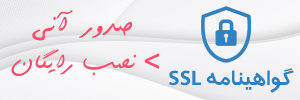منقضی شدن پسورد در ویندوز
به طور پیش فرض مایکروسافت برای رمز در ویندوز مواردی را به نام Paasword Ploicy یا سیاست رمزگذاری در نظر می گیرد، و در مواردی منقضی شدن پسورد در ویندوز مشکلاتی را برای کاربران ایجاد می کند که امکان تغییر این سیاست ها وجود دارد.
اگر به هر دلیلی نیاز دارید که رمز ها و کلمات عبور در ویندوز در زمان مشخصی منقضی نشوند و در واقع بدون تاریخ انقضا باشند و از منقضی شدن پسورد در ویندوز جلوگیری کنید،می توانید در بخش Group Policy Management تغییرات مورد نظر را مطابق راهنما انجام دهید:
Set Password to Never Expire for All Accounts Using Domain Group Policy
Click the Start button, point to Administrative Tools and then click Group Policy Management.
In the console tree, expand the Forest and then Domains. Select the domain for which the password policies have to be set. Right-click Default Domain Policy and select Edit
.
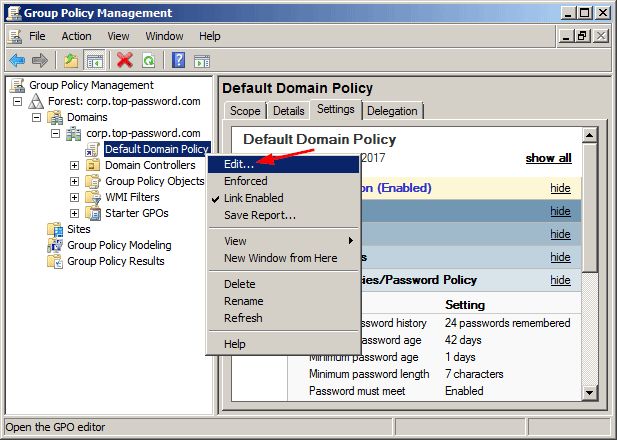
It will open Group Policy Management Editor. Navigate to Computer Configuration -> Policies -> Windows Settings -> Security Settings -> Account Policies -> Password Policy, then double-click the “Maximum password age” setting in the right pane.
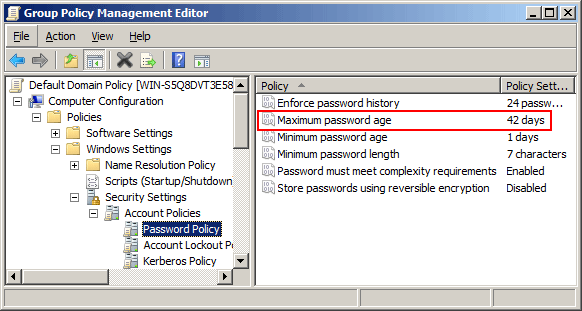
In the Security Policy Setting tab, make sure the “Define this policy setting” option is checked, and specify that passwords never expire by setting the number of days to 0.
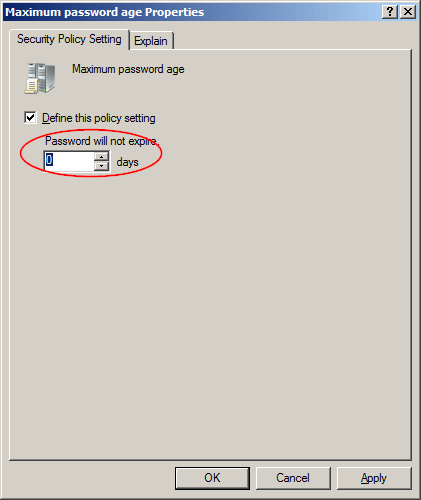
Click Apply and then OK.
Actually, there is a much simpler way to modify the “Maximum password age” settings for your default domain policy. Just open the Command Prompt as Administrator and type:
net accounts /maxpwage:unlimited /domain
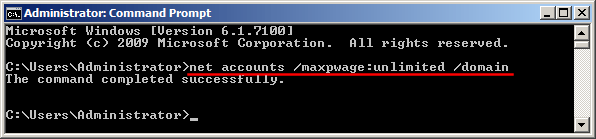
Now, all the domain accounts won’t be required to change passwords ever.
مطالب مرتبط: