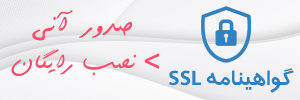خطای setquota: Mountpoint or device / not found
رفع خطای setquota: Mountpoint (or device) / not found. setquota: Not all specified mountpoints are using quota. Debug Guide

برای رفع خطای خطای setquota: Mountpoint or device / not found ابتدا باید از طریق نرم افزار ترمینال و putty با پروتکل SSh به سرور لینوکس خود ارتباط برقرار کنید.
دستورات زیر را برای رفع مشکل در سرور با دسترسی ادمین اجرا کنید:
cd /usr/sbin
mv setquota setquota.old
touch setquota
nano setquota
chmod 755 setquota
متن خطا معمولا در سرورهای CentOS به این شکل است:
“etquota: Mountpoint (or device) / not found or has no quota enabled. setquota: Not all specified mountpoints are using quota. setquota: Mountpoint (or device) / not found or has no quota enabled. setquota: Not all specified mountpoints are using quota. setquota: Mountpoint (or device) / not found or has no quota enabled. setquota: Not all specified mountpoints are using quota. setquota: Mountpoint (or device) / not found or has no quota enabled. setquota: Not all specified mountpoints are using quota. setquota: Mountpoint (or device) / not found or has no quota enabled. setquota: Not all specified mountpoints are using quota.”
برای اینکه مطمئن شوید usrquota به پارتیشن مورد نظر مانت شده آن را مانت کنید:
/bin/mount -o remount,rw /
مطالب مرتبط:
خرید هاست لینوکس